Java下载图片的方法
- 2021-04-29 09:10:06
- 3161次 极悦
本文实例讲述了java实现从网上下载图片到本地的方法。分享给大家供大家参考。具体如下:
工具类代码如下:
package util;
import java.io.File;
import java.io.FileOutputStream;
import java.io.IOException;
import java.io.InputStream;
import java.io.OutputStream;
import java.net.MalformedURLException;
import java.net.URL;
import java.net.URLConnection;
import org.apache.log4j.Logger;
/**
* 下载http对应URL的图片资源
*
*/
public class DownloadImage{
/**
* 日志
*/
protected final Logger logger = Logger.getLogger(DownloadImage.class);
private String ImageRootPath = "/data/application/tempImg";
/**
* @param args
* @throws Exception
*/
public static void main(String[] args) throws Exception {
DownloadImage downloadImage = new DownloadImage();
String httpUrlStr = "http://avatar.csdn.net/3/6/0/1_qq_25646191.jpg?1523447843";
String fileName = System.currentTimeMillis() + ".png";
downloadImage.download(httpUrlStr, fileName);
}
/**
* 下载图片
* @param httpUrlStr
* @param subFolderName
* @param filename
* @return
*/
public String download(String httpUrlStr, String filename) {
return download(httpUrlStr,filename,ImageRootPath);
}
@SuppressWarnings("finally")
private String download(String httpUrlStr, String filename,String savePath){
InputStream is = null;
OutputStream os = null;
String filePath = null;
try {
filePath = savePath + File.separator + filename;
logger.info(String.format("下载图片... url = {%s}, filePath = {%s} ", httpUrlStr, filePath));
// 构造URL
URL url = new URL(httpUrlStr);
// 打开连接
URLConnection con = url.openConnection();
//设置请求超时为5s
con.setConnectTimeout(5*1000);
// 输入流
is = con.getInputStream();
// 1K的数据缓冲
byte[] bs = new byte[1024];
// 读取到的数据长度
int len;
// 输出的文件流
File sf=new File(savePath);
if(!sf.exists()){
sf.mkdirs();
}
os = new FileOutputStream(filePath);
// 开始读取
while ((len = is.read(bs)) != -1) {
os.write(bs, 0, len);
}
logger.info(String.format("下载图片成功 图片存放路径 = {%s}", filePath));
} catch (MalformedURLException e) {
logger.error("下载图片失败 : " + e.getMessage());
e.printStackTrace();
} catch (Exception e){
logger.error("普通异常下载图片失败 : " + e.getMessage());
} finally {
// 完毕,关闭所有链接
try {
if(null != os){
os.close();
}
if(null != is){
is.close();
}
} catch (IOException e) {
logger.error("下载图片关闭流失败: " + e.getMessage());
}
return filePath;
}
}
/**
* 删除临时文件 注意,只能删除指定目录下面的临时文件
* @param supplierId 商户ID
* @param fileName 被删除文件的文件名
* @return 单个文件删除成功返回true,否则返回false
*/
public boolean deleteFile(String fileName) {
boolean flag = false;
try{
String sPath = getImageRootPath() + File.separator + fileName;
logger.info(String.format("删除临时文件 path = {%s} ", sPath));
File file = new File(sPath);
// 路径为文件且不为空则进行删除
if (file.isFile() && file.exists()) {
file.delete();
flag = true;
}
} catch(Exception e){
logger.info("删除文件异常 " + e.getMessage());
}
return flag;
}
public String getImageRootPath() {
return ImageRootPath;
}
public void setImageRootPath(String ImageRootPath) {
this.ImageRootPath = ImageRootPath;
}
}
运行结果如下:
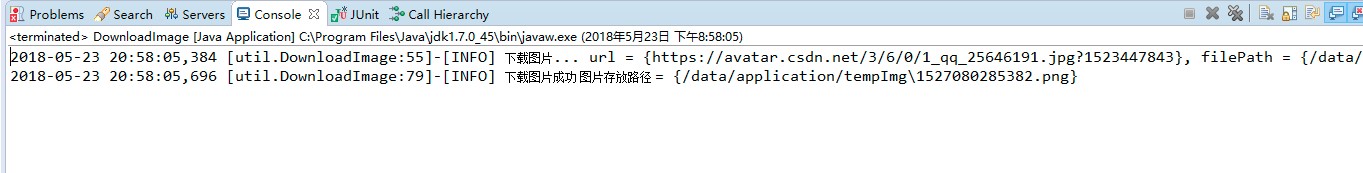
下载结果:
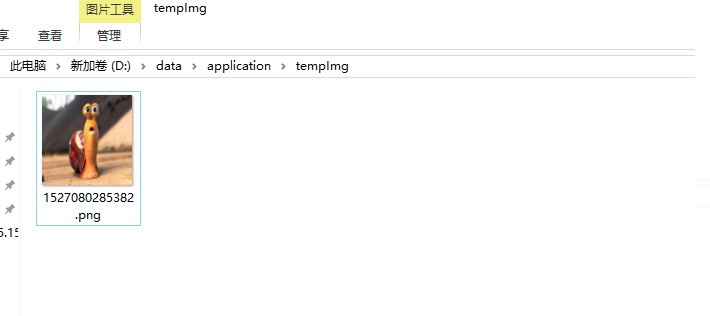
以上就是极悦小编介绍的"Java下载图片的方法"的内容,希望对大家有帮助,如有疑问,请在线咨询,有专业老师随时为您服务。
选你想看
你适合学Java吗?4大专业测评方法
代码逻辑 吸收能力 技术学习能力 综合素质
先测评确定适合在学习
在线申请免费测试名额
价值1998元实验班免费学
价值1998元实验班免费学












 在线咨询
在线咨询
 免费试学
免费试学