更新时间:2022-12-27 10:55:05 来源:极悦 浏览887次
1.提取连续重复的字符
币安原题 将有重复的字符提取出来,例如12323454545666,提取[ '23', '45', '6' ]
正则结果
const collectRepeatStr = (str) => {
let repeatStrs = []
const repeatRe = /(.+)\1+/g
str.replace(repeatRe, ($0, $1) => {
$1 && repeatStrs.push($1)
})
return repeatStrs
}
分析过程
连续重复的字符数的长度是不限的(如23、45是两位、6是一位)
那什么是连续重复呢?
11是连续重复、22也是连续重复、111当然也是。也就是说某些字符X之后一定也是跟着X,就叫连续重复。如果很明确知道X就是1,那么/11+/也就可以匹配了,但关键是这里的X是不明确的,怎么办呢?。
使用反向引用的正则知识可以很方便解决这个问题。
第一步,写出表示有一个字符重复的正则
// 这里的X可用.来表示,即所有的字符,并用括号进行引用,紧跟着反向应用\1,也就是体现了连续重复的意思啦
let repeatRe = /(.)\1/
console.log(repeatRe.test('11')) // true
console.log(repeatRe.test('22')) // true
console.log(repeatRe.test('333')) // true
console.log(repeatRe.test('123')) // false
第二步,写出表示有n个字符重复的正则
因为并不确定是要匹配11还是45 45所以括号内需要用量词+来体现n个重复字符,而反向引用本身也可以是大于一个的,例如 45 45 45
let repeatRe = /(.+)\1+/
console.log(repeatRe.test('11')) // true
console.log(repeatRe.test('22')) // true
console.log(repeatRe.test('333')) // true
console.log(repeatRe.test('454545')) // true
console.log(repeatRe.test('124')) // false
第三步,提取所有连续重复的字符
const collectRepeatStr = (str) => {
let repeatStrs = []
const repeatRe = /(.+)\1+/g
// 很多时候replace并不是用来做替换,而是做数据提取用
str.replace(repeatRe, ($0, $1) => {
$1 && repeatStrs.push($1)
})
return repeatStrs
}
console.log(collectRepeatStr('11')) // ["1"]
console.log(collectRepeatStr('12323')) // ["23"]
console.log(collectRepeatStr('12323454545666')) // ["23", "45", "6"]
2. 实现一个trim函数
老生常谈的题了,这里我们用两种思路实现 去除字符串的首尾空格
正则结果
// 去除空格法
const trim = (str) => {
return str.replace(/^\s*|\s*$/g, '')
}
// 提取非空格法
const trim = (str) => {
return str.replace(/^\s*(.*?)\s*$/g, '$1')
}
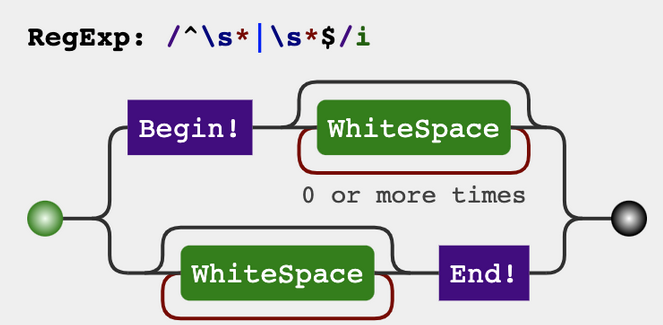
分析过程
初看题目我们脑海中闪过的做法是把空格部分删除掉,保留非空格的部分,但是也可以换一种思路,也可以把非空格的部分提取出来,不管空格的部分。接下来我们来写一下两种trim方法的实现
方式一、去除空格法
const trim = (str) => {
return str.replace(/^\s*|\s*$/g, '')
}
console.log(trim(' 前端胖头鱼')) // 前端胖头鱼
console.log(trim('前端胖头鱼 ')) // 前端胖头鱼
console.log(trim(' 前端胖头鱼 ')) // 前端胖头鱼
console.log(trim(' 前端 胖头鱼 ')) // 前端 胖头鱼
方式二、提取非空格法
const trim = (str) => {
return str.replace(/^\s*(.*?)\s*$/g, '$1')
}
console.log(trim(' 前端胖头鱼')) // 前端胖头鱼
console.log(trim('前端胖头鱼 ')) // 前端胖头鱼
console.log(trim(' 前端胖头鱼 ')) // 前端胖头鱼
console.log(trim(' 前端 胖头鱼 ')) // 前端 胖头鱼
3. 将字符串首字母转化为大写,剩下为小写
例如 hello world 转为为Hello World
正则结果
const capitalize = (string) => {
const capitalizeRegex = /(?:^|\s+)\w/g
return string.toLowerCase().replace(capitalizeRegex, (match) => match.toUpperCase())
}
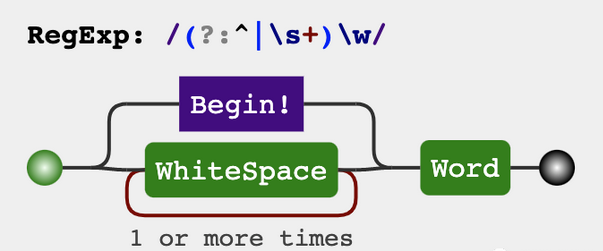
分析过程
找到单词的首字母然后将其转化为大写字母就可以,单词前面可能是开头也可能是多个空格。
const capitalize = (string) => {
const capitalizeRegex = /(?:^|\s+)\w/g
return string.toLowerCase().replace(capitalizeRegex, (match) => match.toUpperCase())
}
console.log(capitalize('hello world')) // Hello World
console.log(capitalize('hello WORLD')) // Hello World
4.通过name获取url query参数
正则结果
const getQueryByName = (name) => {
const queryNameRegex = new RegExp(`[?&]${name}=([^&]*)(&|$)`)
const queryNameMatch = window.location.search.match(queryNameRegex)
// 一般都会通过decodeURIComponent解码处理
return queryNameMatch ? decodeURIComponent(queryNameMatch[1]) : ''
}
分析过程
url query上的参数 name=前端胖头鱼 所处的位置可能是
所以只要处理三个地方基本就可以通过正则来取了
const getQueryByName = (name) => {
const queryNameRegex = new RegExp(`[?&]${name}=([^&]*)(?:&|$)`)
const queryNameMatch = window.location.search.match(queryNameRegex)
// 一般都会通过decodeURIComponent解码处理
return queryNameMatch ? decodeURIComponent(queryNameMatch[1]) : ''
}
// 1. name在最前面
// http://juejin.cn/?name=前端胖头鱼&sex=boy
console.log(getQueryByName('name')) // 前端胖头鱼
// 2. name在最后
// http://juejin.cn/?sex=boy&name=前端胖头鱼
console.log(getQueryByName('name')) // 前端胖头鱼
// 2. name在中间
// http://juejin.cn/?sex=boy&name=前端胖头鱼&age=100
console.log(getQueryByName('name')) // 前端胖头鱼
以上就是“高频率出现的正则表达式面试题”,你能回答上来吗?如果想要了解更多的相关内容,可以关注极悦Java官网。
 Java实验班
Java实验班
0基础 0学费 15天面授
 Java就业班
Java就业班
有基础 直达就业
 Java夜校直播班
Java夜校直播班
业余时间 高薪转行
 Java在职加薪班
Java在职加薪班
工作1~3年,加薪神器
 Java架构师班
Java架构师班
工作3~5年,晋升架构
提交申请后,顾问老师会电话与您沟通安排学习

